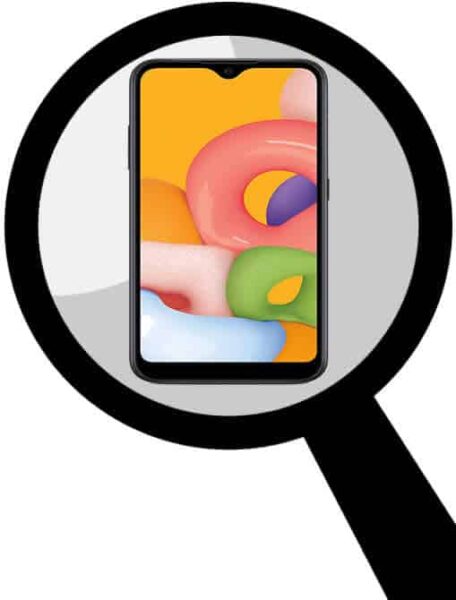How Do I Find My Phone With My Watch?
A smartwatch with the Find my Phone feature is one of the many advantages of connecting your various technology devices to each other. A smartwatch with Find My Phone feature is very useful when you have misplaced your phone. The smartwatch must be paired and connected to a phone in order to fully utilize all the functions and features of a smartwatch. Learn how do I find my phone with my watch.
These conditions must exist in order for your to find your phone with your smartwatch:
- The smartphone must be turned on
- The smartwatch and the smartphone must be connected via Bluetooth (How to connect your smartwatch to a phone?)
- You must be close enough to your phone for the Bluetooth connection to connect
Losing your phone can be a stressful experience, but it doesn’t have to be. If you have a smartwatch with Find my Phone, there are a few easy ways to find your phone with your smartwatch.
5 Ways to find your phone with your watch
1. Use smartwatch with Find My Phone app

Most smartwatches come with a Find My Phone app that you can use to locate your lost phone. To use the Find My Phone app, simply open the app on your smartwatch and touch the “Find My Phone” button. Your smartwatch will then send a signal to your phone, which will cause your phone to ring or vibrate.
2. Use voice commands to find your phone
If your smartwatch has a built-in voice assistant, you can use voice commands to find your lost phone. For example, you can say “Hey Google, find my phone” Your smartwatch will then send a signal to your phone, which will cause your phone to ring or vibrate.
3. Use a third-party Find My Phone app
There are a number of third-party Find My Phone apps available for smartwatches. These apps typically offer more features than the built-in Find My Phone app, such as the ability to track the location of your phone over time and to send a message to your phone.
4. Use your smartwatch to make your phone ring
If you know that your phone is close by, you can use your smartwatch to make it ring. To do this, simply open the Find My Phone app on your smartwatch and touch the “Make My Phone Ring” button. Your smartwatch will then send a signal to your phone, which will cause your phone to ring at full volume.
5. Use your smartwatch to find your phone in the dark
If you have a smartwatch with a built-in flashlight, you can use it to find your phone in the dark. To do this, simply open the flashlight app on your smartwatch and shine the light around. You should be able to see your phone’s screen shining back at you.
Tips on how find your phone with your watch:
- Make sure that your smartwatch is charged and turned on.
- Make sure that your phone is turned on and has a signal.
- If you are using a third-party Find My Phone app, make sure that the app is installed on both your smartwatch and your phone.
- If you are having trouble finding your phone, try moving to a different location.
Frequently asked questions (FAQ) and answers for using a smartwatch with Find my Phone:
Q: How can I find my phone with my smartwatch?
A: To find your phone with your smartwatch, you can use the Find My Phone feature. This feature makes your phone ring, even if it’s on silent or vibrate.
To use the Find My Phone feature, simply open the Find My Phone app on your smartwatch and tap the “Ring” button. Your phone will then start ringing, and you can follow the sound to find it.
Q: What if my phone is out of range of my smartwatch?
A: If your phone is out of range of your smartwatch, you can still use the Find My Phone feature to track it down. However, you will need to use the Google Find My Device website.
To track down your phone using the Google Find My Device website, go to the website and sign in with your Google account. Then, select your phone from the list of devices and click the “Play sound” button. If your phone is turned on and has a signal, it will start ringing. You can then follow the sound to find your phone.
If your phone is turned off or does not have a signal, you will see the last known location of your phone on the map. You can then use this information to try to find your phone.
Q: Can I use my smartwatch to find my phone if it’s lost or stolen?
A: Yes, you can use your smartwatch to find your phone if it’s lost or stolen. However, you will need to have the Find My Phone feature enabled on your phone before it’s lost or stolen.
If your phone is lost or stolen and the Find My Phone feature is enabled, you can use the Google Find My Device website to track it down and even lock it or erase it remotely.
Q: What are some tips for using the Find My Phone feature on my smartwatch?
A: Here are some tips for using the Find My Phone feature on your smartwatch:
- Make sure that the Find My Phone feature is enabled on your phone and smartwatch.
- Keep your phone and smartwatch charged and within Bluetooth range of each other.
- If you lose your phone, try to stay calm and remember where you last saw it.
- Use the Find My Phone feature on your smartwatch to try to locate your phone.
- If you can’t find your phone using your smartwatch, use the Google Find My Device website to track it down.
Common problems and solutions to find my phone with my watch:
Problem: My phone is not connected to my smartwatch.
Solution: Make sure that your phone and smartwatch are both turned on and have Bluetooth enabled. Also, make sure that your phone and smartwatch are within Bluetooth range of each other.
Problem: The Find My Phone feature on my smartwatch is not working.
Solution: Try the following:
- Restart your smartwatch.
- Update the Find My Phone app on your smartwatch.
- Make sure that your smartwatch is connected to the internet.
- Check your Find My Phone settings to make sure that everything is set up correctly.
- If you are still having trouble, contact the manufacturer of your smartwatch for assistance.
Problem: I can’t hear my phone ringing.
Solution: Try the following:
- Increase the volume on your phone.
- Make sure that your phone is not on silent or vibrate mode.
- Try moving to a different location. If your phone is in a metal box or cabinet, the signal may be blocked.
- If you are still having trouble, try restarting your phone.
Problem: I can’t find my phone because it’s dead.
Solution: If your phone is dead, you will not be able to find it using the Find My Phone feature on your smartwatch. However, you may be able to track down your phone using the Google Find My Device website.
To track down your phone using the Google Find My Device website, you will need to:
- Go to the Google Find My Device website.
- Sign in with your Google account.
- Select your phone from the list of devices.
- Click the “Play sound” button.
If your phone is turned on and has a signal, it will start ringing. You can then follow the sound to find your phone.
If your phone is turned off or does not have a signal, you will see the last known location of your phone on the map. You can then use this information to try to find your phone.
Additional helpful information:
One of the advantages of having your smartphone and smartwatch connected is if you have misplaced your smartphone, your smartwatch may be able to help you find it. Vice-versa is also true, you can use your phone to find your smartwatch (Find my watch with my phone).
You should always keep your smartwatch and phone connected via Bluetooth in the event you need to use one to find the other, plus there are many more advantages to maintaining a connection between your smartwatch and phone.
I hope these tips help you find your lost phone with your smartwatch.